|
Guest post by Geoffrey Nelson, M Ed. As virtual events and meetings evolve, we are discovering new uses for our tools. Murals, it turns out, can work more like game boards than whiteboards. Map-based murals look like rooms in a virtual space, each one with its own function and theme. These murals can look like chocolate factories or alpine mountains (check out the highly-stylized work of Benjamin Dehant). They can evoke a series of clearings in a dense, yeti-haunted forest. They can mimic a museum floor plan, complete with galleries of client work. Map-based murals use spatial cues to deepen participants' engagement and focus. Map-based murals support high-quality, high-value work. Like good architecture, their design invites action, directs attention, and fosters emotion. Architectural affordances like signs, corridors, and kiosks guide us through the mural’s virtual space. Implied geometry tells us that there is even more interesting work ahead. Sub-maps linked to the main mural create private workrooms. These nested workspaces are perfect for gamified activities. They heighten the excitement of competition we miss from live events. To make a map-based mural, consider employing a designer or modifying a map or image in Photoshop. This fundamental image should be saved as a .JPG and locked down. Rooms in the design need plenty of space for your participants’ emerging content. Each room should give visual cues about its purpose. Consider covering sections of the mural to build suspense and to hold attention to the task at hand. You can add an intriguing image or message to the covering element: a locked door or “No peeking!” Lock these down too. When you’re ready to reveal the next section of the map, delete the covering element or send it to the background. Alternatively, you may add elements (or backgrounds of entire sections) to the outline using the “Add to Outline” feature and toggle the visibility using the eye symbol in the outline. This focuses participants on the visible content and unburdens their working memory. Refer to the theme of a map-based mural only as much as it facilitates the work. People need to know how the theme relates to their objectives, strategy, or lines of business. Everyone wants respect even while they’re brainstorming in the forest clearing or slaloming the Alps. As playful and fantastic as these map-style murals can be, we’ve never run into a credibility issue. We used map-style murals with Fortune 100 execs who loved the experience. No one complained about the yetis.  Geoffrey Nelson, M Ed. is a people-builder, manager and trainer of creatives, and a conscientious process refiner. He leads talented people beyond their definition of possible.
2 Comments
Do I miss being in the room? Yes, as a facilitator, coach and consultant, I miss being with people. I miss the awkward silences, the reading of body language, the laughter reverberating off the walls, the high-fives after a big win. I miss the hugs after a really great breakthrough session. I miss struggling with the oversized Post-it Sheets, spilling the Sharpies and hanging the 30x40 engineering prints with blue painter’s tape. I miss the side conversations. I miss the snacks. And, I love the problems we’ve been able to solve as well as the solutions we’ve been able to build together using virtual tools like Zoom and MURAL. MURAL is a digital workspace that enables innovative teams to collaborate visually and remotely. And, it’s fun. It taps into the part of my brain that loves graphic design (bringing harmony and emotion to a compelling composition), information design (where should my eye go next?) and even the 10-year-old part of me that would sit at the dining table and design board games. Here are some of the different ways I use MURAL:
And, here are the top 10 Murals I created in 2020-2021 (and their outcomes). 10. OBJECTIVES and KEY RESULTS Objectives and Key Results (OKRs) is a goal-setting framework for defining and tracking objectives (aspirations) and their highly-measurable, time-bound outcomes at every level of your organization. Outcomes:
9. CUSTOMER JOURNEY MAP For organizations with an emerging or reimagined line of business, the Customer Journey Map is a half-day virtual session that helps you make decisions that fit consumer and buyer needs in an environment that’s lively and productive. Outcomes:
8. STRATEGIC VISIONING This academy needed to pivot all of their students and clients from in-person classes to virtual sessions - all while moving their offices within two months! We led a Strategic Visioning session for their leadership team using templates from The Grove Consultants, International. We also provided Executive Coaching for six weeks post-retreat in order to stabilize the operational plan. Outcomes:
7. STORYBRAND StoryBrand is a marketing messaging tool that allows organizations to clarify their message using a seven-part process that leverages the power of story. Used correctly, this powerful tool can help your business become a valuable asset in the lives of your customers. Outcomes:
6. VISION BOARD WORKSHOP Forget the magazines and glue sticks! In this fun and interactive workshop, we took inventory of our wins and accomplishments and set a bold trajectory for our big 2021 milestones. Outcomes:
5. VISION AND VALUES For a quickly-growing team, this session included the creation of a Vision Statement, Mission Statement and the definition of Core Values. Using a basic Design Criteria (must, should, could, won’t) we identified key aspects of the Mission as well as themes that would later become the OKRs. Outcomes:
4. DiSC WORKSHOP Using the DiSC Assessment, teams separated by style to discuss the do’s and don’ts of communication and leadership. A final roundtable invited the teams to share insights about the easy and magical ways they might work better together. Outcomes:
3. DESIGN SPRINT This was a fast-paced, fun and interactive multi-mural event for the internal RIDG team. During the challenge, the participants received the resources and toolkit required to create a digital prototype, refine it, make their pitch and declare one team the innovation champions! Outcomes:
2. MY PERSONAL PROJECT BOARD From sketching out high-level concepts and project planning to tracking my sales pipeline and outlining blog posts, MURAL has become my primary playground for problem-solving. Outcomes:
1. WILDERNESS RETREAT
This wilderness-themed retreat features a labyrinth, breakout sessions, dangerous animals, river rapids, a campfire session, gallery walk, and a hidden Bigfoot! Outcomes:
Do you need help building an amazing Mural of your own? Schedule a Discovery Call today. Call Joran at (727) 771-5656 or e-mail [email protected]. The first 30 minutes of any virtual session are critical. It is where you greet your participants at the door, make a first impression, establish necessary ground rules, set the tone, begin to build trust and empathy, and get them familiar with any new technology. Ensuring that your participants have an easy time with this new tech -- before the session begins -- can go a long way to make them feel included and significantly boost their engagement later in the session. Here is how we begin every virtual session when using MURAL as our collaborative workspace. 1. Soundcheck/Set-Up (15 min)
2. Welcome/OARRs (10 min)
3. Tools Review (5 min)
4. Icebreaker, Check-in (15 min)
Now, you’re off and running. Finish out your agenda as you normally would. And, if you need help or have any further questions about facilitation, don’t hesitate to contact us at illustri.us. Order Joran's latest book, The Visual Meetings Field Guide: How to Facilitate Great Meetings for Amazing Teams on Amazon or wherever books are sold. |
Details
ABOUT THE AuthorJoran Slane Oppelt is an international speaker, author and consultant with certifications in coaching, storytelling, design thinking and virtual facilitation. Archives
March 2024
Categories
All
|


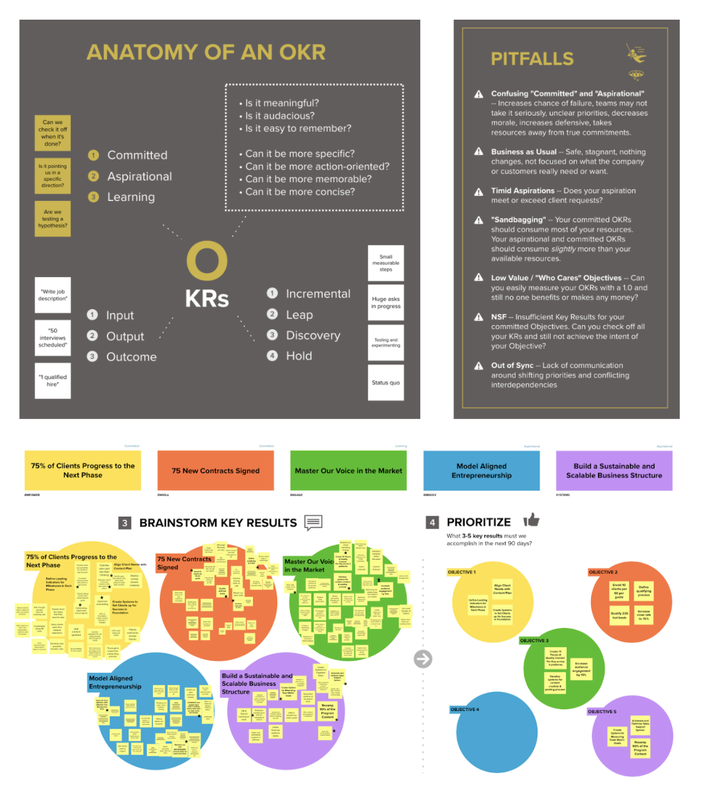
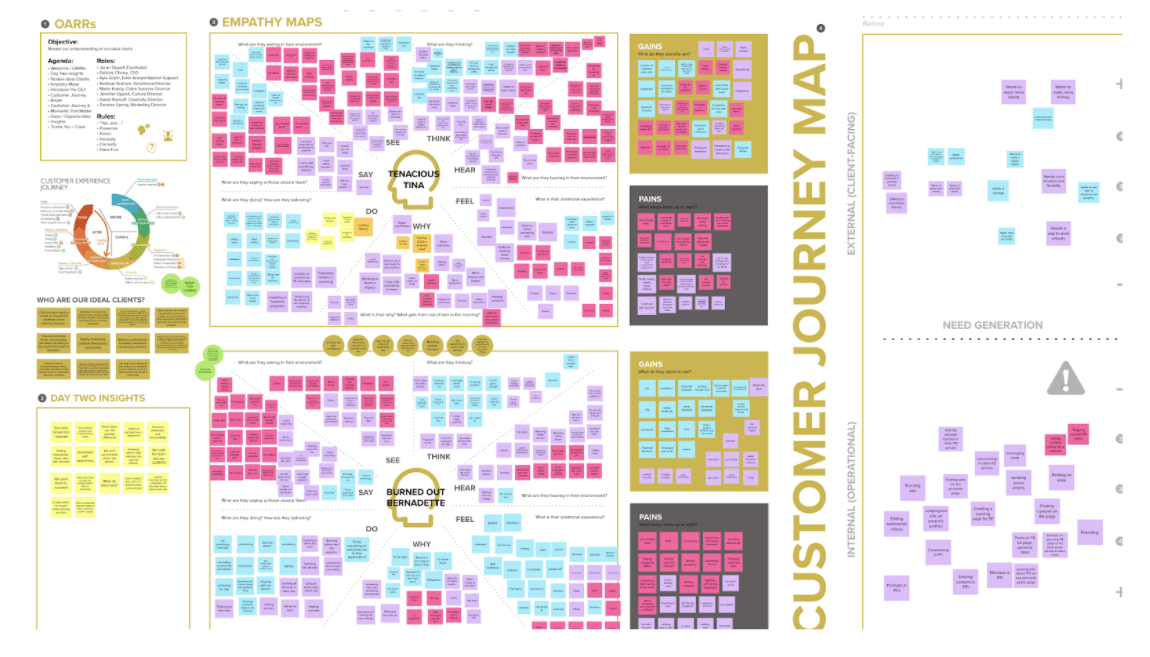
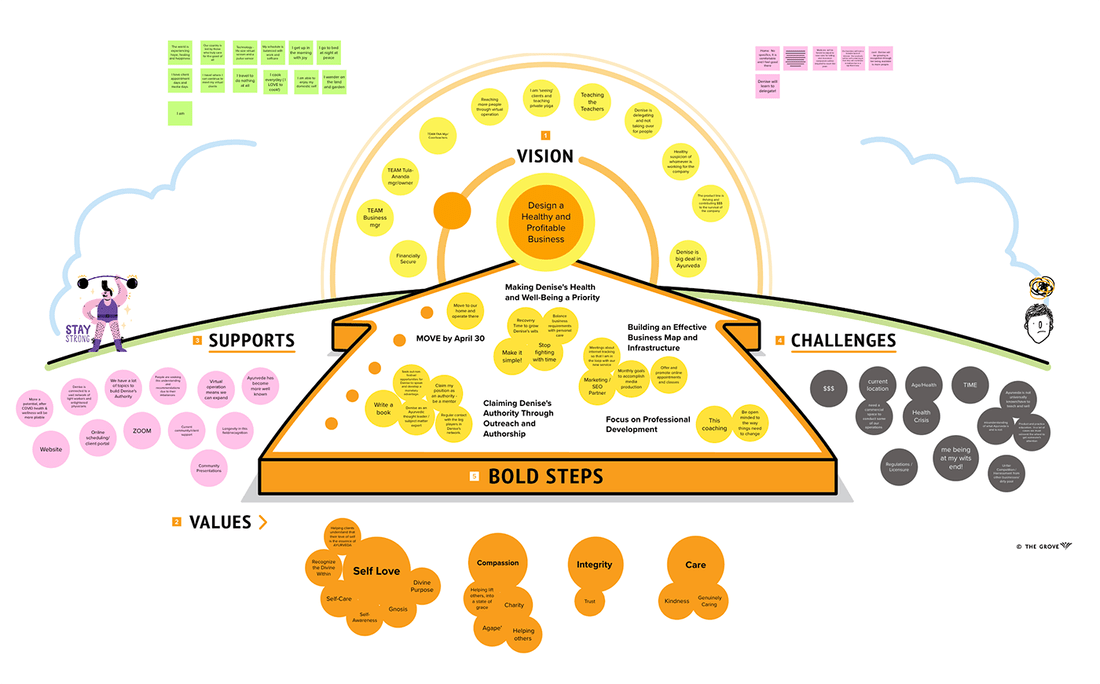
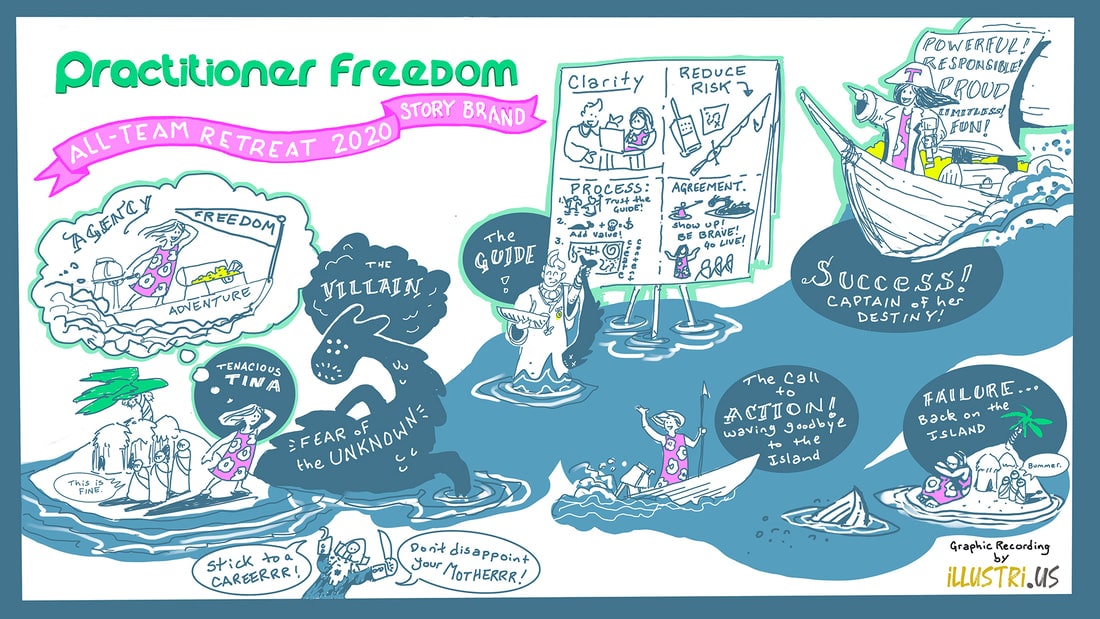
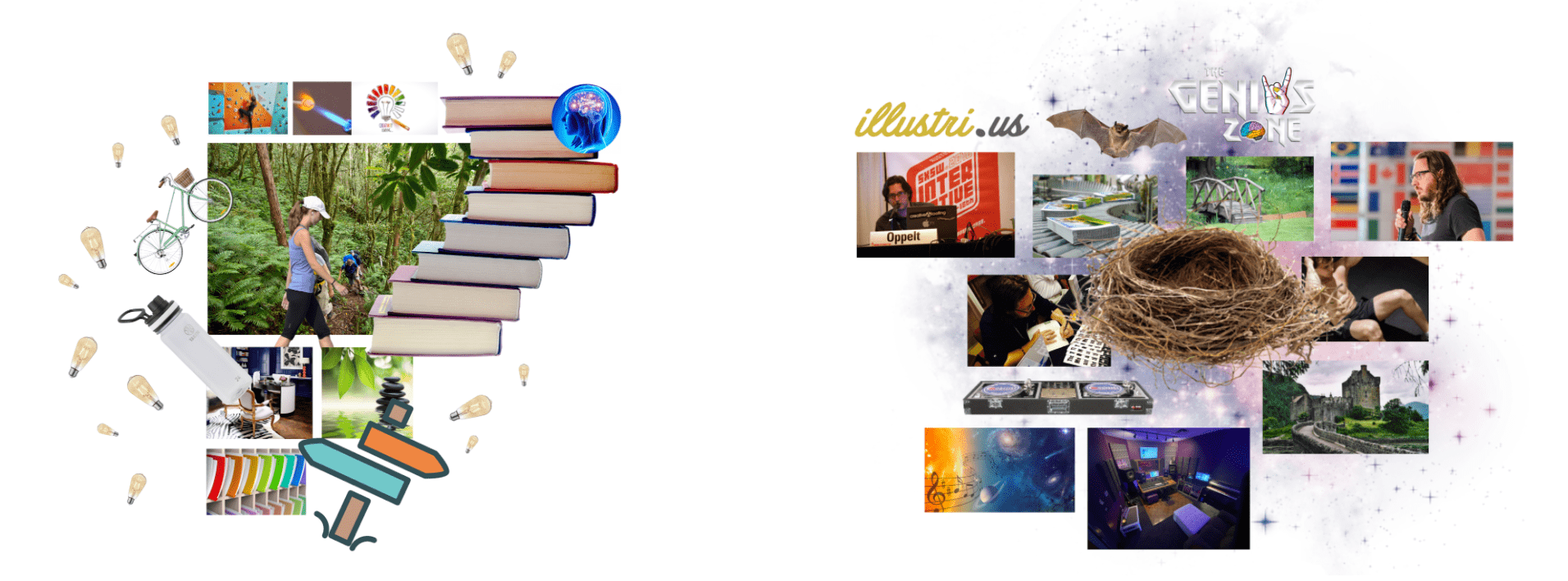
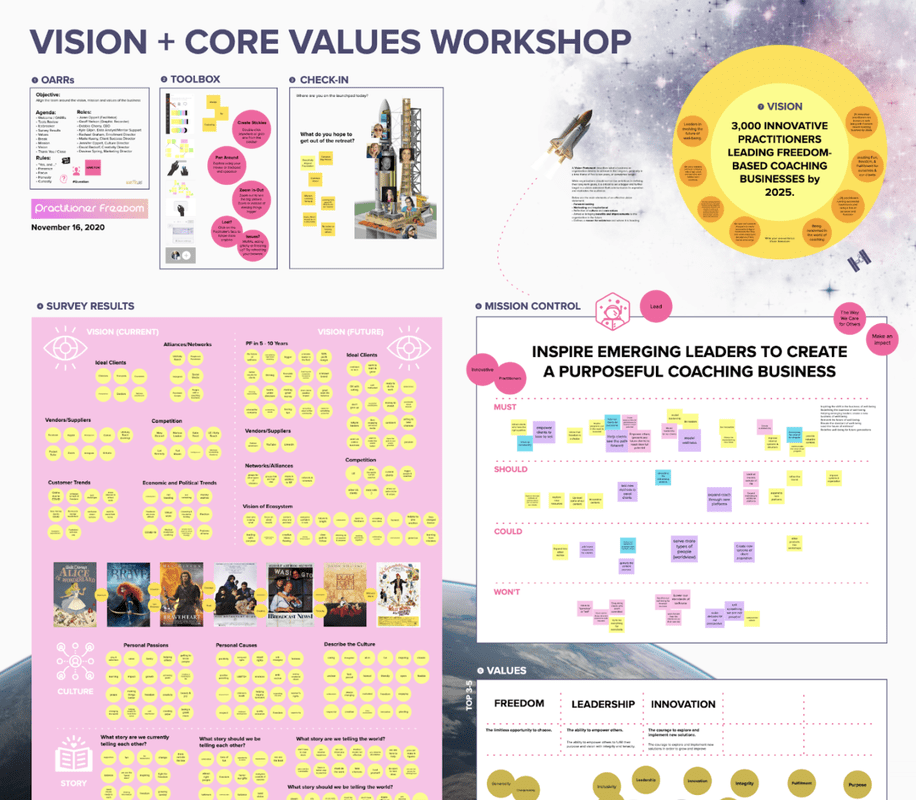
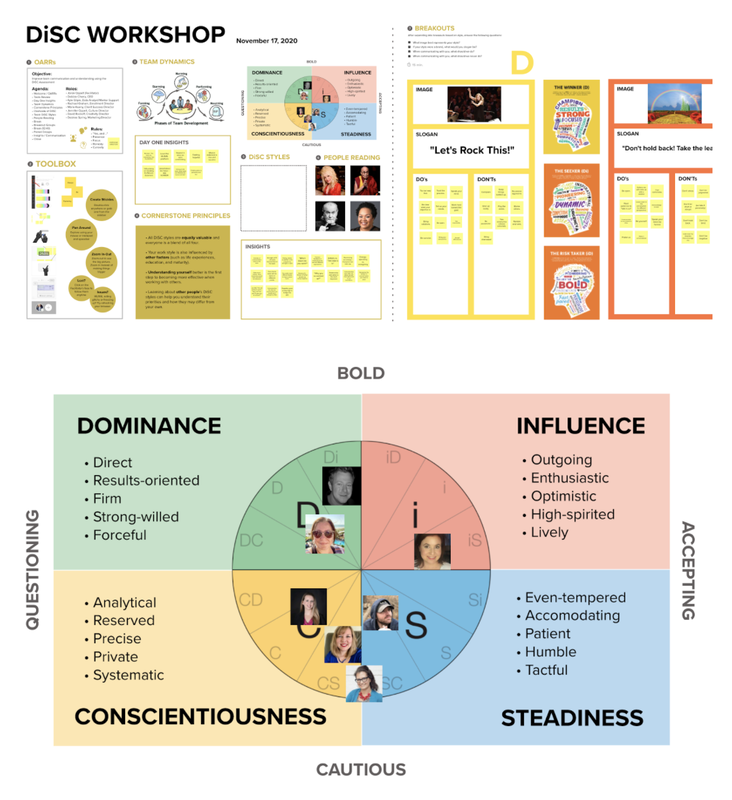
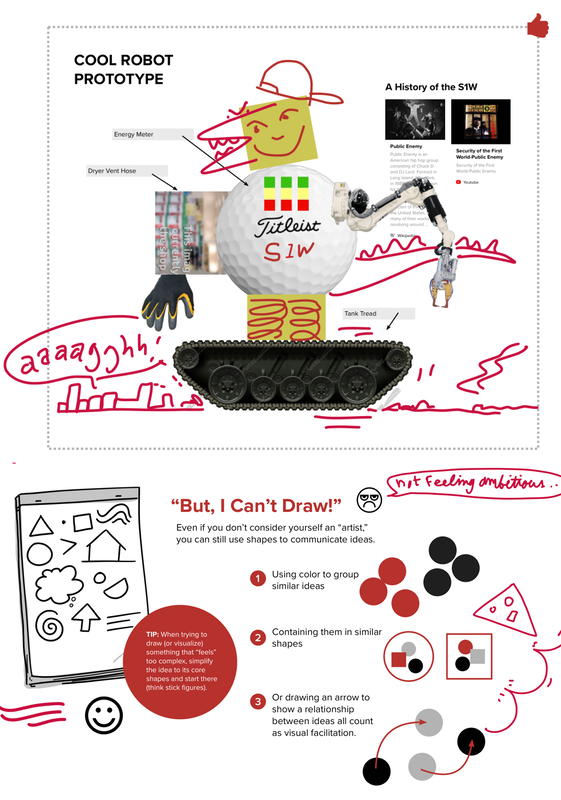
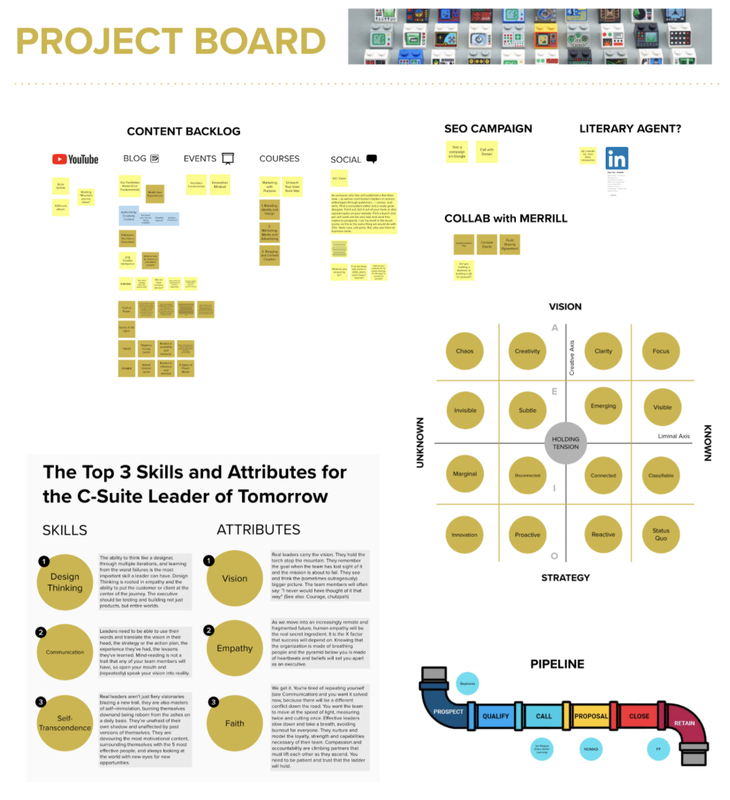
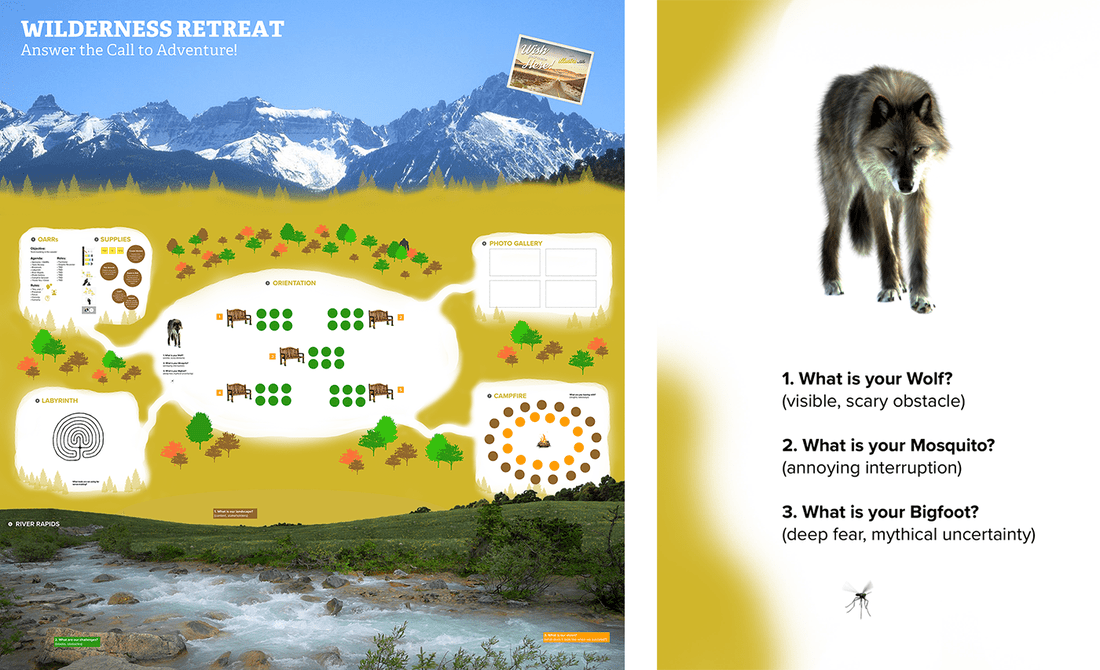
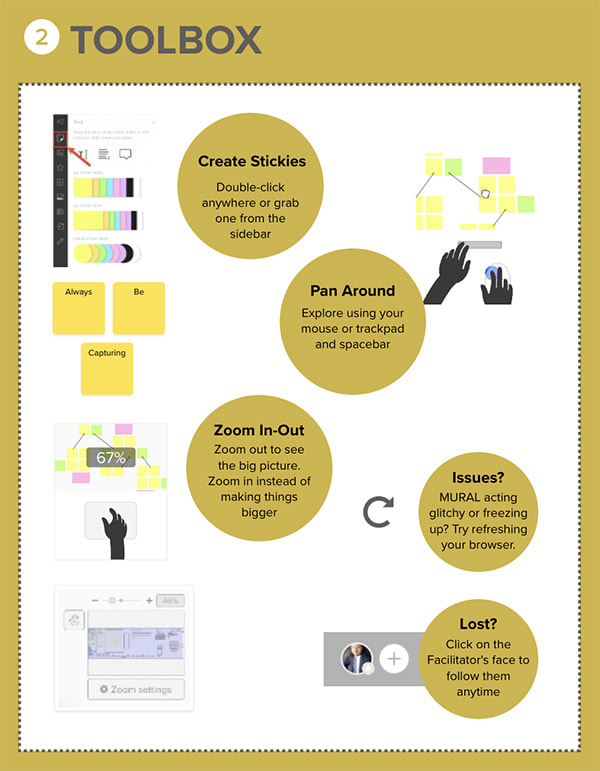

 RSS Feed
RSS Feed